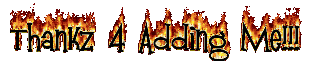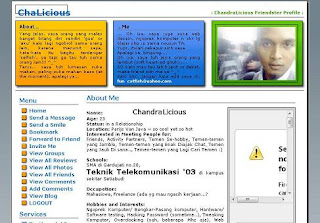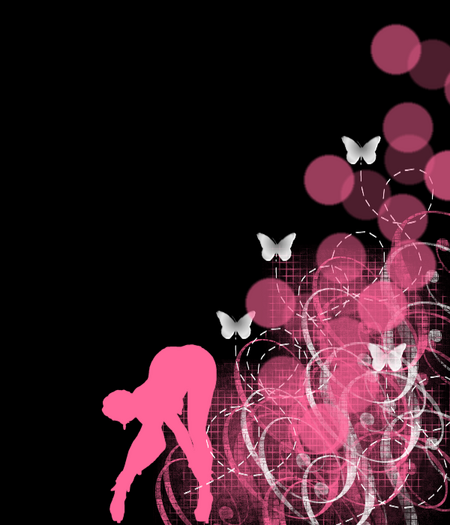Well, this comment image is for those who're cute... Haahaahaa.
I've made it just for you.
Enjoy guys.
Click and copy the following code and paste it in your friends Friendster comment box:
Cute Android Wallpaper, Wallpaper for Android Gadget, Desktop Wallpaper, Cute Android Graphic. Unique and Cool Friendster LayOut, Friendster layout, friendster overlay, friendster graphic, glitter comments graphic, and all about customizing friendster profil.

Custom Search
|
Comment - You're Cute
Labels: Comment Image
Comment - Hi There

Well, this one is for those who like being close an say hi...
I've made it just for you.
Click and copy the following code and paste it in your friends Friendster comment box:
Labels: Comment Image
Comment - Add ya...

Well, this one is for those visitor from Indonesia.
I've made it just for you.
Click and copy the following code and paste it in your friends Friendster comment box:
Labels: Comment Image
Glitter - Happy Idul Fitri

Well, this one is for those moslem out there that's going to celebrate Idul Fitri in the near future, i have the right glitter for you.
Click and copy the following code and paste it in your friends Friendster comment box:
Labels: Glitter
Friendster Overlay - Matrix
Preview:
This is my favourite Overlay, the matrix style with my stupid-look like. ^_^
Just change the background and customize it as you like.
Enjoy.
Download the Source code, click here.
For Users of this layouts, you can edit the content and add something on the layouts but please DON'T REMOVE ANY CREDITS AND CREATOR'S MARK.
Labels: Friendster Overlay
Friendster Overlay - Graphic Leaf
Preview:
This one is quite catchie, hope you enjoy this one.
Just change the background and customize it as you like.
Download the Source code, click here.
For Users of this layouts, you can edit the content and add something on the layouts but please DON'T REMOVE ANY CREDITS AND CREATOR'S MARK.
Labels: Friendster Overlay
Friendster Overlay - The Bugs
Preview:
It's among my first introduction to Friendster Overlaying. Back then, this Overlay was quite adored by my friendster girl-visitor. It has two bugs that looks quite catchie...
Just change the background and customize it as you like.
Download the Source code, click here.
For Users of this layouts, you can edit the content and add something on the layouts but please DON'T REMOVE ANY CREDITS AND CREATOR'S MARK.
Labels: Friendster Overlay
Friendster Overlay - Fresh Lemonade
Preview:
Yupz, it's a fresh lemonade...
Just change the background and customize it as you like.
Download the Source code, click here.
For Users of this layouts, you can edit the content and add something on the layouts but please DON'T REMOVE ANY CREDITS AND CREATOR'S MARK.
Labels: Friendster Overlay
Friendster Overlay - 3 Box
Preview:
Well, i like this one very much. It's light coz it use css for making the boxes. Nice colour too. Use this one several months ago. Still my favourite.
Just change the background and customize it as you like.
Download the Source code, click here.
For Users of this layouts, you can edit the content and add something on the layouts but please DON'T REMOVE ANY CREDITS AND CREATOR'S MARK.
Labels: Friendster Overlay
Friendster Overlay - Orange Juice
Preview:
It's a never came out overlay design. Hope you could get more use from it than i am. This Overlay theme is Orange Juice,.. well, kind of...
Just change the background and customize it as you like.
Download the Source code, click here.
For Users of this layouts, you can edit the content and add something on the layouts but please DON'T REMOVE ANY CREDITS AND CREATOR'S MARK.
Friendster Overlay - Blue
Preview:
Just change the banner as you like.
Download the Source code, click here.
For Users of this layouts, you can edit the content and add something on the layouts but please DON'T REMOVE ANY CREDITS AND CREATOR'S MARK.
Labels: Friendster Overlay
Friendster Overlay - One Piece
Preview:
Well, this is a simple Friendster Overlay Layout with One Piece small banner.
Just change the banner as you like.
Download the Source code, click here.
For Users of this layouts, you can edit the content and add something on the layouts but please DON'T REMOVE ANY CREDITS AND CREATOR'S MARK.
Labels: Friendster Overlay
Get Your Friendster User Id
After the download, you need to know how to get the Friendster User Id. Well, here's how you get your USERID (the easy way).
1.
Go to search text box in your friendster account. then click friendster.
2.
Type your email address, then enter.
3.
Point your mouse (mouse over) to your picture.
4.
Copy your USERID in the status bar.
(if u do not have a status bar, go to view > click the status bar)
When you hover tour image, the link will look like this: http://profiles.friendster.com/xxxnumberxxx
The xxxnumberxxx is your Friendster USERID.
Thats it...
Labels: Friendster Tips
Friendster Layout - Matrix Background
What more to say. It's a friendster css lyout with matrix background.
Enjoy guys...
Friendster CSS Layout Code: ( click to download )
friendster-css-matrix-background.txt
How to copy-paste the css code:
1.
Download the .txt file, then open it with notepad.
2.
Press Ctrl+A button inside the notepad, then press Ctrl+C button to Copy.
3.
Open Friendster's "edit skin", press the revert button below. Then copy and paste the code in the Customize CSS Area then save it.
Labels: Friendster Layout
Friendster Layout - Sexy Butterflies
This is a friendster css based layout with a sexy girl, and some butterflies. Finished in black and pink color.
Friendster CSS Layout Code: ( click to download )
friendster-css-layout-sexy-butterfly.txt
How to copy-paste the css code:
1.
Download the .txt file, then open it with notepad.
2.
Press Ctrl+A button inside the notepad, then press Ctrl+C button to Copy.
3.
Open Friendster's "edit skin", press the revert button below. Then copy and paste the code in the Customize CSS Area then save it.
Labels: Friendster Layout
Friendster Layout - Sexy Babe

This is a friendster css based layout with a sexy babe as it's background. The boxes in the friendster profile layout itself is transparant if not white.
Friendster CSS Layout Code: ( click to download )
friendster-css-layout-sexy-babe.txt
How to copy-paste the css code:
1.
Download the .txt file, then open it with notepad.
2.
Press Ctrl+A button inside the notepad, then press Ctrl+C button to Copy.
3.
Open Friendster's "edit skin", press the revert button below. Then copy and paste the code in the Customize CSS Area then save it.
Labels: Friendster Layout